Understanding Pixel Density in LED Screens
- 0.1 Definition of Pixel Density
- 0.2 Role of Pixel Density in Display Quality
- 0.3 How Pixel Density Is Measured
- 0.4 Standard Units for Pixel Density
- 0.5 Importance of Pixel Density in LED Screens
- 0.6 Pixel Density vs. Resolution
- 0.7 Factors Influencing Pixel Density
- 0.8 Pixel Density in Different Screen Sizes
- 0.9 High vs. Low Pixel Density: Pros and Cons
- 0.9.1 High Pixel Density
- 0.9.2 Low Pixel Density
- 0.10 How to Compare Pixel Densities in LED Screens
- 0.11 Optimal Pixel Density for Various Applications
- 0.12 Common Misconceptions About Pixel Density
- 0.13 Tips for Choosing the Right Pixel Density
- 0.14 Future Trends in Pixel Density for LED Screens
- 0.15 Conclusion
Have you ever wondered why some LED screens look incredibly sharp while others appear blurry? The answer lies in understanding what pixel density in LED screens is. Pixel density, measured in pixels per inch (PPI), is a key factor that determines the clarity and sharpness of a display.
Many people face challenges when selecting an LED screen because they focus solely on resolution, overlooking critical aspects like pixel pitch and pixel density. A common misconception is that a higher screen resolution always means better quality. However, without considering pixel density, you might end up with a large screen that looks pixelated and lacks detail.
Understanding pixel density is essential for anyone looking to invest in a high-quality display. Higher pixel density ensures that images and text appear crisp and clear, enhancing your overall viewing experience. This is particularly important for professionals in graphic design, video editing, and other fields where detail is paramount.
In this article, we will explore the definition of pixel density, its role in display quality, and how it is measured. We will also discuss the importance of pixel density in LED screens, compare it with resolution, and examine factors that influence it. By the end, you'll have a comprehensive understanding of pixel density and how to choose the right screen for your needs.
So, if you're ready to elevate your knowledge and make informed decisions about LED screens, keep reading. This guide will provide you with all the insights you need to understand and appreciate the importance of pixel density.
Definition of Pixel Density
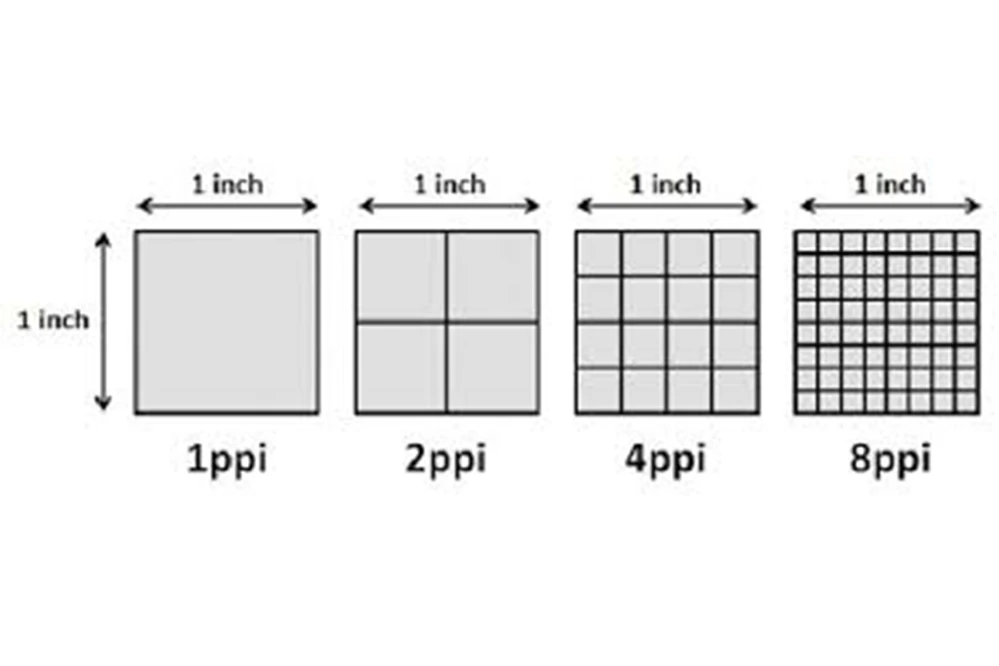
Pixel density, often referred to as pixels per inch (PPI), is a measure of how many individual pixels are packed into one inch of a display screen. Essentially, it quantifies the sharpness and clarity of the images displayed. The higher the pixel density, the more detailed and crisp the visuals appear, providing a more immersive viewing experience.
Role of Pixel Density in Display Quality
Pixel density plays a pivotal role in determining the overall quality of a display. High pixel density, combined with the correct aspect ratio, ensures that images and text appear sharp and clear, without any noticeable pixelation. This is particularly important for high-definition content, where every detail matters. For instance, in a 4K LED screen, a high pixel density ensures that the intricate details of the visuals are rendered accurately, enhancing the viewer's experience.
How Pixel Density Is Measured
Measuring pixel density involves calculating the number of pixels per inch (PPI) on a display. This is done by taking the diagonal resolution of the screen and dividing it by the diagonal size of the screen in inches. The formula is:
[ \text{PPI} = \sqrt{(\text{Horizontal Pixels}^2 + \text{Vertical Pixels}^2)} / \text{Diagonal Size (in inches)} ]
This calculation provides a precise measure of how densely packed the pixels are on the screen, which directly correlates to the sharpness of the display.
Let's break it down into simpler terms:
To calculate the pixel density (PPI) of a screen, you can use the following steps:
- Find the Horizontal and Vertical Pixels: Look up the resolution of the screen. For example, if the resolution is 1920x1080, then 1920 is the number of horizontal pixels and 1080 is the number of vertical pixels.
- Square Both Numbers: Multiply each number by itself. For example:
- Horizontal: 1920 x 1920 = 3,686,400
- Vertical: 1080 x 1080 = 1,166,400
- Add the Results Together: Add the two squared numbers:
- 3,686,400 + 1,166,400 = 4,852,800
- Take the Square Root: Find the square root of the sum:
- √4,852,800 ≈ 2,202
- Divide by the Diagonal Size: Measure the diagonal size of the screen in inches (e.g., 24 inches). Then divide the square root by this number:
- 2,202 / 24 ≈ 91.75
So, the pixel density (PPI) of the screen would be approximately 91.75 pixels per inch.
In simpler terms, PPI tells you how many pixels fit into one inch of the screen, and this calculation helps you determine that number.
Standard Units for Pixel Density
The standard unit for measuring pixel density is pixels per inch (PPI). This unit is universally used across various types of displays, including smartphones, tablets, monitors, and televisions. PPI provides a consistent metric for comparing the sharpness and clarity of different screens, making it easier for consumers to evaluate and choose the best display for their needs.
Importance of Pixel Density in LED Screens
In LED screens, pixel density is paramount for several reasons:
- Enhanced Visual Clarity: Higher pixel density results in sharper and more detailed images, which is crucial for high-definition content.
- Improved User Experience: Whether you're watching a movie, playing a game, or working on a design project, a high pixel density ensures a more enjoyable and immersive experience.
- Professional Applications: For professionals in fields such as graphic design, video editing, and photography, high pixel density is essential for accurate and detailed work.
Pixel Density vs. Resolution
While pixel density and resolution are related, they are not the same. Resolution, also referred to as screen resolution, refers to the total number of pixels on a screen, typically expressed as width x height (e.g., 1920x1080). Pixel density, on the other hand, measures how closely these pixels are packed together. A screen with a high resolution but a large size may have a lower pixel density, resulting in less sharp images compared to a smaller screen with the same resolution but higher pixel density.
Factors Influencing Pixel Density
Several factors influence pixel density in LED screens:
- Screen Size: Larger screens require more pixels to maintain high pixel density. Conversely, smaller screens can achieve high pixel density with fewer pixels.
- Resolution: Higher resolution increases pixel density, provided the screen size remains constant.
- Technology: Advances in display technology, such as OLED and MicroLED, allow for higher pixel densities by enabling smaller and more efficient pixels.
Pixel Density in Different Screen Sizes
Pixel density varies significantly across different screen sizes. For example, a smartphone with a 5-inch screen and a resolution of 1080x1920 will have a higher pixel density compared to a 50-inch television with the same resolution. This is because the pixels are more tightly packed in the smaller screen, resulting in sharper images.
High vs. Low Pixel Density: Pros and Cons
High Pixel Density
Pros:
- Sharper and More Detailed Images: High pixel density ensures that every pixel is packed closely together, resulting in exceptionally sharp and detailed images. This is particularly beneficial for viewing high-resolution photos, videos, and graphics, where every detail matters.
- Enhanced Viewing Experience for High-Definition Content: With high pixel density, high-definition content such as 4K and 8K videos appear more vibrant and lifelike. The increased pixel count allows for smoother gradients and more accurate color representation, making your viewing experience truly immersive.
- Crucial for Professional Applications: For professionals in fields such as graphic design, video editing, and photography, high pixel density is indispensable. It allows for precise editing and accurate color grading, ensuring that the final output meets the highest standards of quality.
Cons:
- Higher Cost: Screens with high pixel density often come with a premium price tag. The advanced technology and manufacturing processes required to achieve high PPI contribute to the increased cost, making these screens a significant investment.
- Increased Power Consumption: High pixel density screens typically consume more power, which can lead to shorter battery life in portable devices like smartphones and laptops. This is an important consideration for users who prioritize energy efficiency.
- Potential Overkill on Smaller Screens: On smaller screens, the difference in pixel density may not be as noticeable to the naked eye. Investing in a high PPI screen for a small device might not provide a significant visual improvement, making it an unnecessary expense.
Low Pixel Density
Pros:
- Lower Cost: Screens with lower pixel density are generally more affordable. They are a cost-effective option for users who do not require the highest level of detail and sharpness in their displays.
- Reduced Power Consumption: Lower pixel density screens consume less power, which can be advantageous for devices where battery life is a critical factor. This makes them suitable for basic tasks and everyday use.
- Adequate for Basic Tasks and Standard-Definition Content: For users who primarily engage in activities such as web browsing, word processing, and watching standard-definition videos, lower pixel density screens provide sufficient clarity and performance without the added cost.
Cons:
- Less Sharp Images: Lower pixel density results in less sharp and detailed images. This can be particularly noticeable when viewing high-definition content, where the lack of pixel density may lead to pixelation and a less immersive experience.
- Not Suitable for High-Definition Content or Professional Applications: For tasks that require high levels of detail and precision, such as graphic design and video editing, low pixel density screens fall short. They do not provide the clarity and accuracy needed for professional-grade work, making them unsuitable for such applications.
How to Compare Pixel Densities in LED Screens
When comparing pixel densities in LED screens, consider the following:
- PPI Value: Higher PPI indicates higher pixel density and sharper images.
- Screen Size and Resolution: Compare screens of similar sizes and resolutions to get an accurate assessment of pixel density.
- Viewing Distance: Consider how far you will be from the screen. Higher pixel density is more noticeable at closer viewing distances.
Optimal Pixel Density for Various Applications
Different applications require different levels of pixel density:
- Smartphones and Tablets: 300-400 PPI for sharp text and images
- Monitors and Laptops: 100-200 PPI for general use, 200-300 PPI for professional applications
- Televisions: 50-100 PPI for standard viewing distances, higher for closer viewing
Common Misconceptions About Pixel Density
- Higher PPI Always Means Better Quality: While higher PPI generally results in sharper images, other factors such as color accuracy and contrast ratio also play a significant role in display quality.
- All Screens with the Same Resolution Have the Same Pixel Density: Pixel density varies with screen size, even if the resolution is the same.
- Pixel Density Is the Only Factor for Image Quality: Other aspects like display technology, refresh rate, and color reproduction are equally important.
Tips for Choosing the Right Pixel Density
- Determine Your Needs: Identify whether you need the screen for general use, professional work, or entertainment.
- Consider Viewing Distance: Higher pixel density is more beneficial for closer viewing distances.
- Balance Cost and Quality: Higher pixel density often comes at a higher cost, so find a balance that fits your budget and needs.
Future Trends in Pixel Density for LED Screens
The future of pixel density in LED screens looks promising, with several trends on the horizon:
- MicroLED Technology: Promises higher pixel densities with better energy efficiency.
- Flexible Displays: Allow for innovative form factors without compromising pixel density.
- 8K Resolution: As 8K content becomes more prevalent, screens with higher pixel densities will become more common.
Conclusion
Understanding what pixel density and pixel pitch in LED screens are and their impact on display quality is essential for making informed decisions. Whether you're choosing a new smartphone, monitor, or television, considering pixel density alongside other factors will ensure you get the best possible viewing experience. High pixel density translates to sharper, more detailed images, which is crucial for both everyday use and professional applications. As consumers become more discerning and demand higher quality visuals, manufacturers are continuously pushing the boundaries of pixel density, making it a pivotal aspect of modern display technology.
As technology continues to advance, the importance of pixel density will only grow, making it a key consideration for all display-related purchases. Staying informed about the latest trends and understanding the nuances of pixel density can significantly enhance your viewing experience. Whether you're a casual user or a professional, prioritizing pixel density will ensure that you enjoy the best possible clarity and detail in your displays. By integrating this knowledge into your purchasing decisions, you can stay ahead of the curve and fully appreciate the stunning visuals that high pixel density screens have to offer.











