LED Screen Brightness: What Are Nits?
"Brightness is the essence of clarity," said renowned display technology expert Dr. Jane Smith. Understanding what nits are in LED screen displays is fundamental to achieving that clarity. Nits, a unit of measurement for screen brightness, are pivotal in determining the quality and visibility of your display.
The impact of nits extends beyond just brightness; it affects color accuracy, contrast, and overall image quality. Whether for professional use, gaming, or home entertainment, the right nit level can significantly enhance your visual experience, making every detail come to life.
Curious to learn more about how nits can transform your screen's performance? Continue reading to discover the key to exceptional brightness and clarity in LED displays.
Understanding LED Screens

To truly appreciate LED displays, it is essential to delve into their underlying technologies, features, and functionalities. These screens differ fundamentally from other types of displays, influencing both their performance and application.
LED screens use light-emitting diodes to produce vibrant images with millions of pixels.
Their brightness, color accuracy, and efficiency have set new standards in visual technology, making them a preferred choice in many settings, from outdoor signage to high-definition televisions and monitors.
Advancements in LED technology have led to smaller, more energy-efficient diodes that deliver stunning clarity and vibrant colors, enriching the user experience by providing crisp, clear displays suited for various environmental conditions. Whether for professional settings or personal enjoyment, understanding these intricate details ensures optimal use of LED screens.
Defining Nits in LED Displays
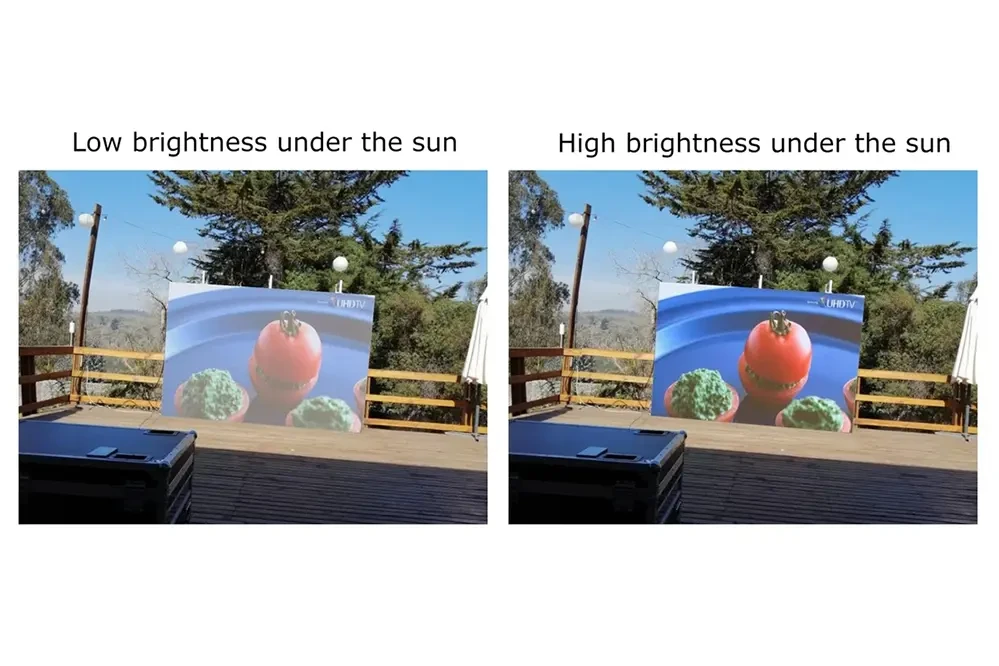
Nits measure LED screen brightness.
Specifically, nits indicate how much light the screen emits per square meter. This unit of measurement is crucial for understanding the potential visibility and impact of a display, particularly in varying lighting conditions. Essentially, higher nits translate to better visibility under bright light.
Understanding nits helps compare devices.
A value of around 200 to 300 nits is typical for indoor screens. However, outdoor LED displays, subjected to direct sunlight, might require 1000 nits or more to maintain clarity and readability.
Exploring nits enables consumers and professionals to ensure their displays are fit for their intended environments. This measurement underscores the importance of context in screen performance, highlighting how technological advancements in LED brightness are transforming visual experiences across diverse applications.
Importance of Nits in Screen Brightness
Understanding the importance of nits in screen brightness is foundational to appreciating today’s advanced LED display technology.
Nits directly influence the clarity and readability of a screen.
A higher nit value ensures superior screen performance in well-lit environments, whether indoors or under direct sunlight. With rising demands for versatile displays, the role of nits becomes ever more significant in defining user experience, efficiency, and the aesthetic appeal of visual content.
Therefore, recognizing nits' significance enables both consumers and professionals to make informed decisions. This awareness ensures that each screen's technical capabilities are maximized, upholding both quality and adaptability in an array of lighting conditions.
How Nits Are Measured
The measurement of nits in LED screen displays involves quantifying the emitted light per unit area.
A nit measures brightness precisely, standardizing how we assess screen luminosity.
To obtain nit values, specialized equipment such as a luminance meter is essential. This device measures the intensity of light being emitted in candelas per square meter, offering consistent, reliable results.
Accurate measurements of nits allow consumers and professionals to gauge a display's suitability for various lighting conditions. By understanding nits, a comprehensive comparison across display technologies becomes possible, advancing our pursuit of optimal visual performance.
Comparing Nits to Other Brightness Measures
Bright screens enhance viewing experiences across devices, making brightness a crucial aspect of display technology standards, particularly for LED displays.
Two other common brightness measures are lumens and foot-lamberts.
Lumens quantify the total amount of visible light emitted by a source.
Foot-lamberts, meanwhile, quantify the brightness reflected off a screen.
Nits are especially advantageous for measuring direct screen emissions, offering superior accuracy given the nature of LED display technology.
By providing clarity and consistency, nits empower consumers with critical information to select displays that excel in diverse environments.
Ideal Nits for Different Settings
Understanding the ideal nits for different settings can significantly enhance your visual experience, whether you are at home, in an office, or outdoors. Indoor settings such as living rooms typically require a display with around 250 to 350 nits, ensuring comfortable viewing without straining your eyes. Offices with their brighter, ambient lighting conditions often necessitate screens delivering between 350 to 500 nits for optimal clarity. In outdoor or brightly lit environments, displays boasting 1,000 display nits or more are paramount, as they ensure visibility even under direct sunlight, epitomizing the pinnacle of the LED screen display technology.
Indoor Settings
Indoor LED screens typically need around 250 to 500 nits, depending on the specific lighting environment. This ensures a vibrant display that remains easy on the eyes.
Selecting a screen with approximately 300 nits, known as "standard brightness," is usually ideal for most home settings, ensuring both clarity and comfort.
A nit is a unit of visible light intensity from a surface.
For office environments, screens delivering closer to 500 nits are preferred. This brightness level caters to the usually brighter ambient lighting of offices, ensuring that all display content remains crisp and discernible. By choosing the right nits, you maximize both your viewing experience and the efficiency of your workspace.
Outdoor Settings
Outdoor LED screen displays demand exceptional brightness due to varying and often intense natural light conditions. This is where the significance of understanding what nits in LED screen displays come into play.
Screens boasting 1,000 nits or more are ideal for outdoor use. They combat direct sunlight, ensuring your content remains visible, especially when paired with HDR technology.
When selecting a display for public venues, sporting events, or digital billboards, prioritizing high-nit screens fortifies your investment against the unpredictability of nature. Luminosity directly equates to the vibrancy and effectiveness of your message.
Choosing a higher nit count, upwards of 2,000 or even 3,000, transforms how audiences engage with your display. Whether it's for advertising, information dissemination, or entertainment, such brightness levels ensure a captivating viewing experience, day or night, rain or shine. Continuing to push the boundaries of brightness means embracing innovation and steering future outdoor visual endeavors toward unparalleled success.
Nits Versus Lumens and Lux
Understanding the differences between nits, lumens, and lux is paramount for maximizing your LED screen display’s effectiveness.
While nits measure brightness seen from the screen, lumens measure total light output.
Lux, on the other hand, indicates how much light actually hits a given surface, considering the distance from the light source. Therefore, choosing the right metric for your specific need (nits for displays, lumens for projectors, and lux for lighting environments) can significantly enhance the visual impact.
These metrics collectively contribute to the clarity and visibility of content under various circumstances. Whether for an immersive indoor experience or an impactful outdoor message, comprehending the dynamics of nits, lumens, and lux is fundamental to leveraging the full potential of your LED display. Make informed decisions, and let your message shine brilliantly.
Impact of Nits on Energy Consumption
Higher brightness levels often lead to increased energy consumption, but what exactly is the relationship between nits and energy use?
In 2016, Philips Lighting, a notable leader in lighting innovation, published a study illustrating how higher nits correlate with greater energy expenditure. Their findings emphasized that bright displays consume significantly more power than their dimmer counterparts.
So, what does this imply for today's market? It's essential to understand that a display's brightness significantly influences its energy consumption. As nits escalate, power requirements typically rise, impacting both operational costs and environmental footprints.
For instance, increasing the nit count for enhanced visibility isn't always necessary. Many times, adjusting just up to 300 nits suffices for optimal performance while minimizing energy use and reducing costs, without jeopardizing visual quality.
Balancing brightness with energy efficiency is key to achieving sustainable and high-performance LED displays. Make conscious choices to illuminate effectively and responsibly.
High Nits Vs. Low Nits: Pros and Cons
Assessing high nits versus low nits, consider the application demands and ambient environment to select the appropriate screen brightness.
High nits, or higher brightness levels, offer a substantial advantage in bright environments, enhancing visibility and user experience. This is particularly beneficial in outdoor settings or brightly lit spaces where higher luminance can significantly improve content visibility and readability.
However, higher nits can lead to increased energy consumption and potential overheating issues. They also might contribute to accelerated screen wear and reduced lifespan, necessitating careful consideration of the trade-offs involved in selecting higher brightness levels.
Conversely, lower nits can provide a more energy-efficient solution with longer screen longevity. In controlled environments like homes or theaters, lower brightness settings can still deliver exceptional visual quality without the added energy burden. Balancing these factors is crucial to selecting the right display solution for your specific needs, blending performance with sustainability and cost-effectiveness.
How to Adjust Nits on Your LED Screen
Adjusting nits on your LED screen can make a significant difference to your viewing experience. But how exactly do you go about modifying the brightness levels to suit different lighting conditions?
Recent years, manufacturers, in a concerted effort towards user customization, have developed screens that allow users to manually adjust brightness settings to their preferred levels, using intuitive, easy-to-navigate menus.
Here’s a step-by-step guide to tweaking your screen’s luminosity: first, access the settings menu on your device. Often, this can be done by pressing the 'Menu' button on your remote or the screen.
Navigate to the brightness settings, where you should see the option to adjust ‘brightness,’ ‘backlight,’ or ‘contrast.’ Experiment with these settings, finding the balance that offers optimal visibility without causing strain.
These adjustments will help you tailor the screen brightness, ensuring the best possible viewing experience, whether you’re indoors or outdoors.
Common Misconceptions About Nits
First and foremost, nits measure brightness, not color.
Many believe this measurement pertains to a single aspect of a screen's quality, when in reality, brightness impacts overall visual clarity and user comfort. Misunderstanding the purpose of nits can lead to incorrectly assessing screen quality based on brightness alone without considering other factors like color accuracy and resolution.
Additionally, some think nits are only relevant in high-end devices. On the contrary, understanding and utilizing appropriate nit levels can enhance the performance and user experience of screens across all device categories, from smartphones to large-scale monitors.
Moreover, it's a common misconception that the highest number of nits always equates to the best experience. Factors such as ambient lighting conditions and personal comfort means that maximizing screen brightness often requires a nuanced approach, balancing between high visibility and reduced eye strain.
Ultimately, recognizing the broader implications of nits in screen design fosters a more informed choice for consumers, encouraging innovations that prioritize both performance and visual health. Accurate knowledge empowers you to discern and select the best LED screen displays that align with your specific needs, invigorating your viewing experiences.
Future of Nits in Display Technology
Innovation in display technology continues at an exhilarating pace, with nits playing an increasingly pivotal role.
Recent years, manufacturers, in pursuit of superior display performance, have achieved remarkable milestones by increasing nit levels without compromising efficiency or lifespan.
Today, it’s not uncommon to see devices boasting nit levels upwards of 1,000, ensuring visibility even in the brightest conditions and pushing the boundaries of immersive visuals.
Manufacturers are exploring new methods to enhance nit levels further, aiming to surpass the 3,000-nit threshold while prioritizing energy efficiency and reducing production costs.
This dynamic evolution signals a bright future, promising technological advancements that will redefine our visual experiences momentously.
Conclusion
Nits are essential in determining the brightness and overall quality of LED screen displays. By understanding what nits are in LED screen displays, you can make more informed choices, ensuring superior visibility and an immersive visual experience in various lighting conditions. Higher nit levels not only enhance screen brightness but also improve vividness, contrast, and dynamic range, enriching your viewing experience.
Whether you're selecting a display for a high-luminance work environment or seeking the ultimate home theater experience, considering nit levels can significantly elevate your digital interactions. As manufacturers continually push the boundaries of display technology, paying attention to nit values ensures you benefit from exceptional clarity and brilliance.











